If you don’t know what I mean by “Auto complete” it is the feature in Outlook that finishes what you are typing. For example, when I am about to type out an address in the “To” field of an email it will show me a list of matches as I type:
Unfortuantely these addresses are not saved on the server – even when you are only using exchange as your primary email source. Why is this bad? Because a large number of users consider their auto complete an official address book.
It is surprising the number of times I have completed an upgrade of a network and suddenly get calls that all of the address books are missing. This is after I have painstakingly exported all of the old address books and moved them over properly. When I sit down with the user to see what they mean…it is simply the auto-complete that is no longer working for them.
This happened so much that I needed to find an way to backup and restore this data. After running the filemon utility from Sysinternals I discovered that outlook stores this data in a single file
The file is placed in the users profile folder under “Application DataMicrosoftOutlook”, and always has the extension .NK2. The name of the file matches the outlook profile name.
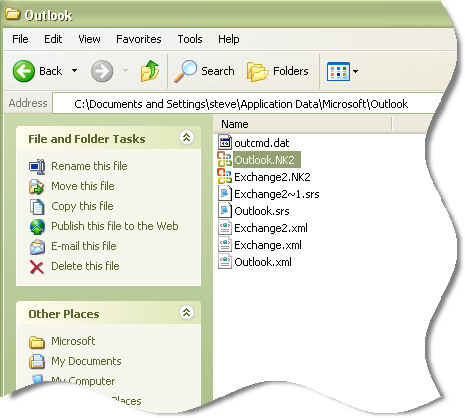
So we can see in the above folder listing that there are a few files in this folder. We are interested in the NK2 files. Notice that there are only two. If we open up our outlook profiles in the control panel we can see that they match up to their respective names:
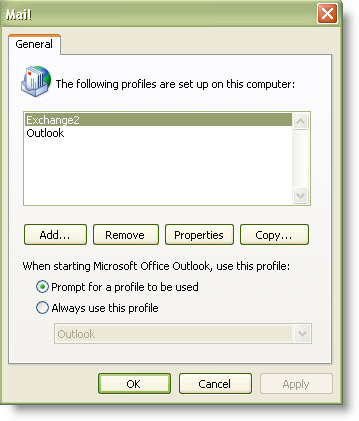
The trick to the restore is to make sure Outlook is closed, copy over the old NK2 file, and replace the current NK2 with the one with all of the data in it.
So lets imagine we are moving to a new machine. The old machine has an Outlook profile named Exchange. We find Exchange.nk2, copy it over to this machine.
Now we have Exchange.NK2 from the old computer. It contains all of our autocomplete data. We need Outlook to see this. We determine the name of the current profile on the new machine. In this case it is “Outlook”. If we drill down to the users current NK2 folder we find an Outlook.NK2.
Make sure Outlook is closed. Delete Outlook.NK2, and copy in Exchange.NK2 and rename it Outlook.NK2. Now when you launch Outlook it will use the restored autocomplete data when typing out email addresses.
Keep in mind that this procedure is mildly complicated and it is easy to make a mistake. A few things to note about this process:
-Please make sure you backup all of your NK2 files before making any changes.
-A New profile will not have a corresponding NK2 file until you have opened Outlook once and typed out an email address at least once for the current profile.
-If there have been multiple profiles in the past with the same name then a new NK2 file will be created each time. Outlook handles this by adding a number to the end. This means you may find systems where the profile is named “Exchange”, and there are NK2 files named Exchange.NK2, Exchange-2.NK2, and Exchange-3.NK2. You need to do a little investigative work to find the right one. Look at the date and time stamp to see what has the most recent update.
Finally you need to make sure you can view hidden files and folders if you want to drill down to that folder where the NK2 files are located. This can be done by opening any folder in windows, click on the tools menu, then options…scroll down and make sure the option is selected to “Show Hidden Files and Folders”

Thanks
Steve
I have Outlook 2003 SP3 version in my laptop. I could not find any file with an extension .NK2. But I have the auto complete feature working in my outlook. All hidden files and folders are enabled to appear in the screen. Under the Local SettingsApplication DataMicrosoftOutlook folder, I have only the below list of files.
archive backup.pst
archive.pst
extend.dat
uanrdex.oab
ubrowse.oab
udetails.oab
updndex.oab
urdndex.oab
utmplts.oab
Any thoughts on this?
Thanks,
Karthi
mine in Windows XP. why should i update the OS for this? .NK2 file is only for Vista? There is no such file for XP?